If you’ve invested in The Frame TV from Samsung, you know just how special it is! This television really changed the way we look at styling the walls of our home. However, it can be difficult to find art for The Frame, especially if you’re looking past the basic Samsung Art Store subscription.
We’ve had a Frame TV that looks like art for several years now, and we’ve learned a few things. We’ve figured out where to source the right art, how to make sure it’s sized correctly, and how to ensure that the glow is lessened so it gives the appearance of real art on your walls.
Read on for all the details about Art for your Samsung Frame TV!

It was December 2017 when we finally got our hands on the much-anticipated art tv from Samsung. (Click through to read all about it!) In fact, we’ve invested in a couple more of these televisions, because we just love the way they look so much.
We enjoyed it so much in our neutral living room that we bought another for our primary bedroom. We even have one in our laundry room (which doubles as a home gym).
I love that you can customize them to fit your mood, the season, or your personal style. We sometimes use family photos (both vintage and new) and we’ve chosen from the art in the art store provided by Samsung, too.
However, I often desire to switch things up and change the look! That’s how we figured out where to buy the right art for our Art TV, and how to tone down the glow so it looks more like actual art and less like a tv.
Keep reading to get all my best sources and tips to take your Samsung Frame TV to the next level!

Where To Buy Art For Samsung’s Frame TV
I love chatting about art with you! One of the most popular posts I’ve written this past year is about Free Art Sources – yes, free. In fact, you’re welcome to use any of those downloads for your Frame TV.
While it’s an incredible resource, it’s not always as easy as it sounds to simply download digital art and upload it to your Frame. You’ve got to get the sizing right, and you’ve got to make sure it’s scaled correctly!
That’s where these fabulous sources come in! Check out the following options for great art for the Frame TV from Samsung.

Art Sources
- Samsung has an art store subscription option (currently $5.99 per month), or you can also buy more specific pieces of art for $24.99 from their store. This can only be accessed directly through your tv! These options are not my favorite, as they can feel very modern and don’t necessarily fit in with my personal decorating style.
- Etsy sellers have many art options that you can purchase which are ideally sized to fit The Frame. And if you download one that isn’t quite the correct size, I’ve found that they are very flexible in sending you a corrected file that is ideally sized. This is the most affordable option!
- BFF Print Shop is another excellent option for affordable art for your Samsung Frame. I love that they have collections to give you a few different options, especially since we have three Frame TVs in our home!
- Juniper is a great source for art for your Frame as well! Just be sure to purchase horizontal pieces and follow their simple directions. I especially love how they show this Lakeside print in their television!

Winter and Christmas Art for The Frame
I love to change our “artwork” on the tv out seasonally. It just creates such a great focal point in a room and helps tie the rest of our decor together!
For holiday and winter themed art, check out these options and collections:
- Juniper Winter Collection
- Etsy Christmas Art for The Frame, I particularly love this wintry scenery set!
- BFF Winter Bundle 2
- Christmas Bundle
- BFF Winter Bundle 1

Tone Down the Glow
One of the things we struggled with when we first purchased our televisions was toning down the bright glow when it was in art mode. There are a couple ways to help darken the screen, which can create more of the true look of art on your walls.
To tone it down, you’ll want to edit the brightness and tone through your remote or your app. Personally, I think it’s easier to do this in the app!
I’ve found that the more “white” an image is, the more it tends to glow. But pulling the brightness and tone way down helps tremendously! You can also correct an image to be a little “warmer” in the app, which helps it blend into your decor and feel less like a computer monitor, and more like real art!

More Tips
- Follow Samsung’s step by step tutorial for uploading photos if you’re just getting started.
- I’ve found that the app is useful for uploading your own images or the ones you’ve purchased- it’s the SmartThings app.
- Downloading digital art to your phone is easiest- you’ll upload to the television through your app. Start a folder and name it so you’re organized with all your digital downloads!
- It can be frustrating to add your own images to The Frame without a mat. Your options are Shadow Box, Modern Mat, and No Mat (my favorite). This took me a long time to figure out! In order to do this with NO MAT, your image must be formatted precisely to a horizontal 16:9 aspect ratio.
- Try a slideshow! Use the SmartThings App by starting in the Art Mode tab, then Browse, then My Collection, and then Slideshow.
- See an inexpensive, easy way to hide cords here!
What do you think? Do you have a Samsung Frame TV? I’d love to hear from you!
Join Our Community
Let’s keep in touch! Receive exclusive content, including never-seen-before photos, our favorite home decor DIYs and more!





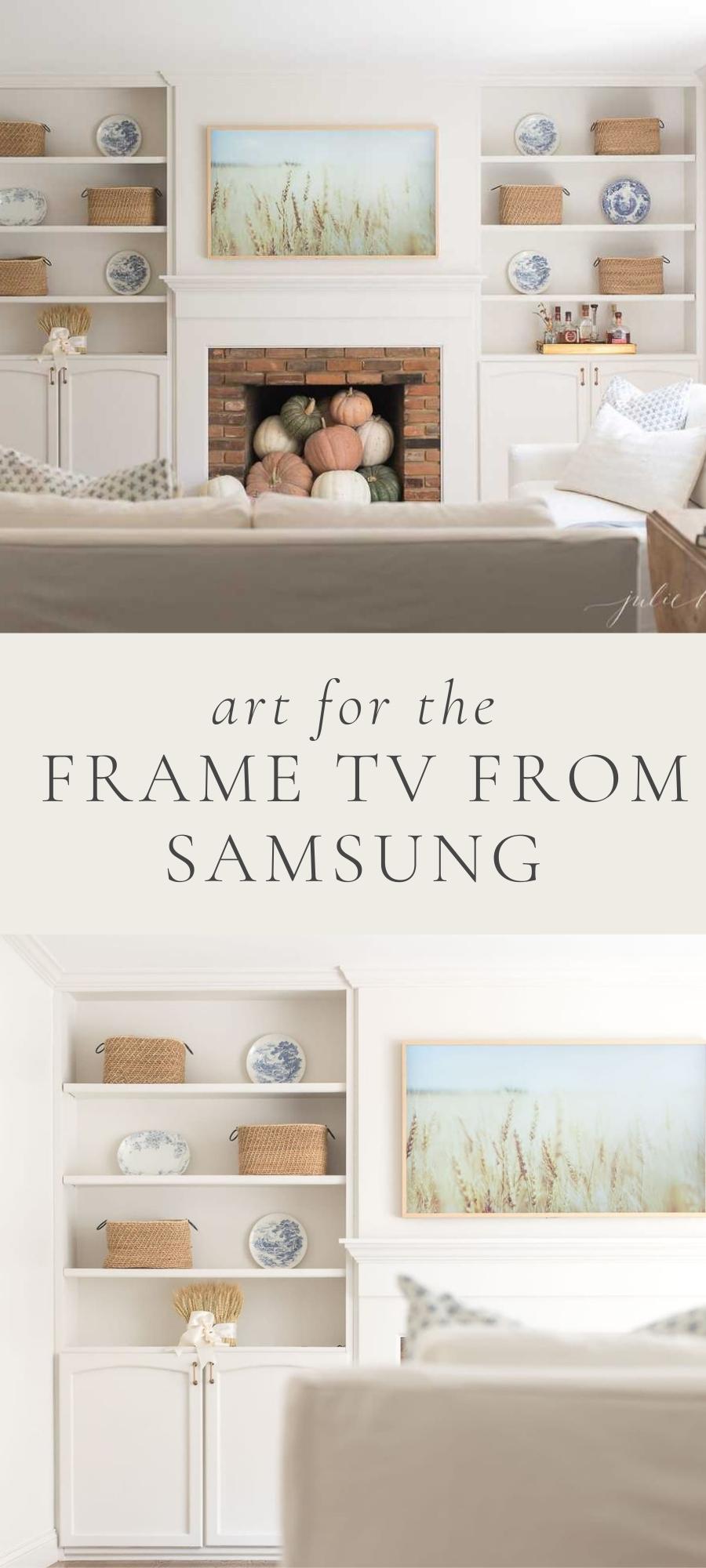



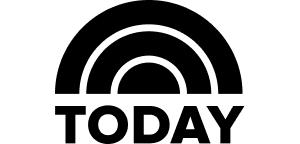
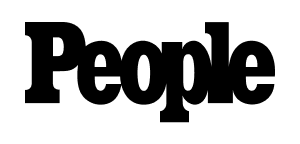
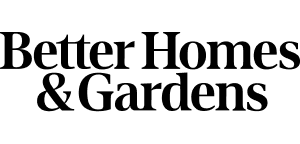
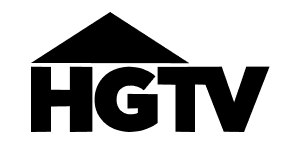
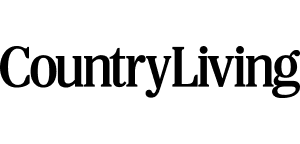

We just bought our frame and LOVE it! We are, however, having trouble searching for art. We have the subscription and access to the art store but neither of us can find a search option. We can browse all the categories but can’t find anywhere to do a specific search for artist, style, etc. I looked up a walk through video and the menu shown on the demo screen looked completely different than ours. I feel like we’re missing something obvious. From the Home Screen we are going to the art icon on the left of the tv. Is that right? If so, what are we doing wrong or not seeing?
I prefer to purchase off of Etsy versus the subscription. They keep changing it and overcomplicate it. They’re so inexpensive and I just rotate with the seasons. Enjoy!